Traffic filtering
The tracker has built-in traffic filtering tools. They allow you to block bots and spammers on various AlterCPA One blacklists.
The tracker has built-in traffic filtering tools. They allow you to block bots and spammers on various AlterCPA One blacklists.
Traffic filters are configured inside the flow in the "Filtering" section. The following global settings are available to you:
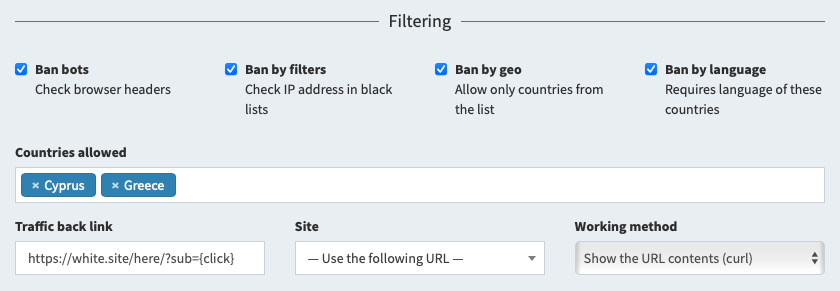
If a visit is blocked by filters, a trafficback is shown to the user. The following settings are available:
When each filter is triggered, its type will be recorded in the filtering log: bots, geo, language, or blacklist. You can view the data on the triggering of filters in the "Statistics" section with the "Filter" criterion selected.
There is a belief that the headers and cookies that the tracker sends can affect the quality of filtering. To ensure that your advertising campaign is not banned, you can activate the “Do not send additional headers and cookies to visitors” mode. Of the minuses: this function also disables checking the uniqueness of clicks and breaks the way rotation mechanism. In most cases this is not critical. You can also prohibit sending headers only for trafficback.
Additional traffic filters are embedded inside each way:
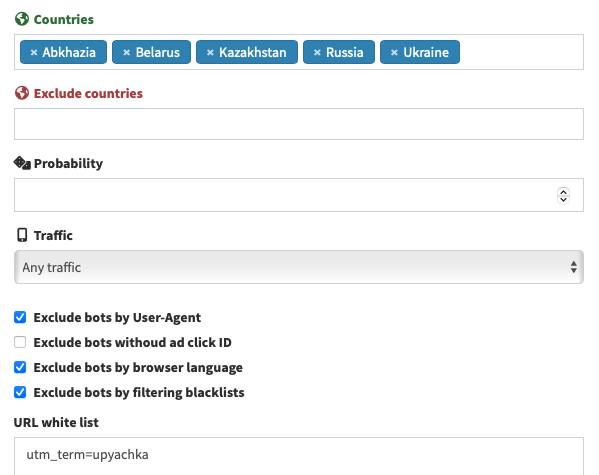
If none of the ways fit the visitor, he will be directed to trafficback. This event will be recorded as "Trafficback" in the filtering log.
A tracker connected to AlterCPA One has an additional traffic filtering option. You can connect the flow to an existing configured filter campaign. In this case, the list of countries and the flow filter settings are ignored, only the trafficback settings are used.
Take a look at AlterCPA One