Postbacks and integration
Traffic tracking is processes using postback requests. The postback can create a lead by click ID or flow ID. If you need postback-free integration, check out the tracking via pixels guide.
Traffic tracking is processes using postback requests. The postback can create a lead by click ID or flow ID. If you need postback-free integration, check out the tracking via pixels guide.
The tracker contains ready-made templates for integration with popular affiliate networks and platforms. In the flow settings, go to the "Integration" section and select the network you are interested in. If your favorite network or platform isn't listed yet, contact support and send us their postback manuals - we'll add it.
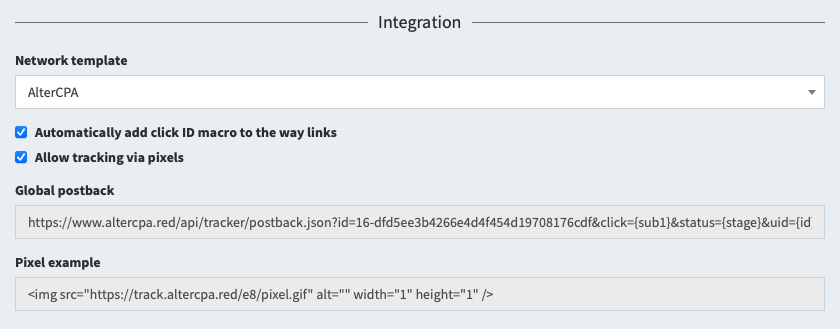
In the integration settings, check the box "Automatically add click ID to link" and all links in flows will be adjusted to the selected network. You can set up the links manually by specifying the {click} macro for our click ID in them. When working with local sites, add a field with this macro to the form - it will be substituted automatically.
<input type="hidden" name="subid" value="{click}" />
After selecting a network, sample postbacks will be shown in the integration block. Put them in the network settings in the appropriate fields, for example, in the global postback or postbacks for deposit and registration.
You can compose a postback request yourself. A sample postback with your code and parameters for the click ID is shown in the integration section.
https://www.altercpa.red/postbacks/TOKEN?click={click}
Available query options:
click - click ID from our tracker.uid - unique lead ID on the affiliate network side.status - lead status: new, hold, approve, cancel , trash.goal - character goal identifier.create=1 - create new lead on every postback received.price - payout amount per lead.currency - three-letter ISO code of the currency in which the payment is made.name, phone, email, comment, geo, ip - lead data.utm_source, utm_campaign, utm_content, utm_term, utm_medium, subid, domain, adid, data1, data2 - lead tags that replace those received from click.For a complete list of parameters and possible response formats, see API manual about the postback function.
The tracker can recognize statuses automatically and adapts to most affiliate networks. But sometimes it's useful to specify which statuses to consider as a new order, which ones to consider as approved, what to send to trash.
The following parameters are used to specify special statuses:
stn - list of new lead statuses.sth - list of statuses that fall into the hold.sta - list of statuses that are recognized as an approve.stc - list of valid cancellation statuses.stt - list of trash statuses.Each parameter can contain either one status or several statuses separated by commas. Statuses are case-insensitive and special characters are ignored - you don't need to care of them.
Important! The hold status in our tracker is not a pending status. This is a delayed confirmation - leads that are confirmed but not yet paid. It is involved in the calculation of approval and EPC. Don't use it as pending status.
For example, when working with the KMA network, the following statuses are used: A - approve, D - cancel, F - trash, P - new order. The parameters will look like this:
stn=P&sta=A&stc=D&stt=F
The tracker allows you to collect and store the data of buyers that they enter on the sites. You can remove the postback for a new lead from the affiliate network and instead send a new lead to the tracker from the thank you page.
The following fields are available to you:
name - the customer's full name.phone - customer's phone number (saved without correction and validation).email - customer's mail (saved without correction and validation).comment - custom comment to the lead.meta[xxx] - custom field with the name xxx (not exported to Excel, available only in extended info and API).Lifehack: you can send leads to the affiliate network using the lead creation postback in the flow settings. Read more about this form of perversion here.
Working with leads can be done in two ways - by click ID or by flow ID. The second option can be useful in situations where there is no concept of following a link, for example, when working with applications.
When working with a click ID, you need to specify it in the click parameter. When working with a flow ID, you need to specify the parameters flow with a character flow ID and subid with a unique lead ID.
The use of subid is strictly required. It is subid that is used to identify unique leads. It is recommended to send data about geo, IP-address and tags in postback.
All postbacks that arrive in the tracker by your leads are saved in the “Incoming postbacks” subsection of the “Logs” section. The following information about postbacks is available to you:
access - access to the click or flow with this identifier is prohibited.bad-click - incorrect click ID was sent.bad-flow - incorrect flow ID was sent.db - a database error occurred during processing.no-changes - no changes were required (possibly not an error).no-click - neither click ID nor flow ID were sent.You can view detailed information about the request if you click on “Show” in the “Info” column: