Outgoing postbacks
You can send postback requests to third-party services when leads change. This is useful for integrating with various ad networks and optimizing ads. Postbacks are configured within the flow.
You can send postback requests to third-party services when leads change. This is useful for integrating with various ad networks and optimizing ads. Postbacks are configured within the flow.
You don't have to fill in all the tags yourself. We can set up integration with popular ad networks for you in two clicks. In the "Tags" section, click "Configure traffic source", select the desired option and click "Save". Sometimes, we will ask you for a couple of parameters:
After saving the form, all tags and postbacks will be substituted automatically. Just copy the new flow link and use it to fill the traffic.
In the flow settings, you can specify tags and macros to track traffic. The following parameters are available to you, which are collected in statistics:
subid.utm_source.utm_campaign.utm_content.utm_term.utm_medium.cpc parameter and its currency in the currency parameter.Statistics are generated only for these six tags. Other parameters and tags are ignored when recording a visit and do not participate in the creation of statistics. It makes no sense to use some sub1 or s2, we will ignore them.
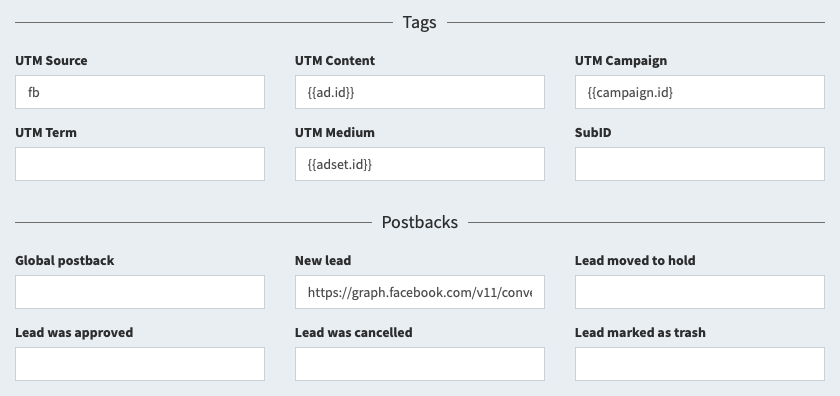
You can also use additional parameters that are not used in statistics, but can be used in postbacks, for example, to optimize mobile applications or ad networks:
fbclid, gclid, adclid, clid, adid.data1 or d1.data2 or d2.You have several options for setting up postbacks within a flow:
Data is inserted into the postback using macros in curly braces:
{id} - numeric identifier of the lead.{flow} - character identifier of the flow.{way} - numeric identifier of the way.{site} - numeric identifier of the site.{click} - character identifier of the click.{uid} - unique lead identifier.{time} - lead arrival time in Unix Timestamp.{now} - current time in Unix Timestamp.{utm_source} - UTM Source tag.{utm_campaign} - UTM Campaign tag.{utm_content} - UTM Content tag.{utm_term} - UTM Term tag.{utm_medium} - UTM Medium tag.{domain} - domain.{subid} - SubID tag.{adid}, {fbclid}, {gclid}, {adclid}, {clid} - click ID in the ad network.{data1} - additional data field 1.{data2} - additional data field 2.{status} - standard lead status (new, hold, approve, cancel, trash).{custom} - initial text status of the lead.{goal} - character identifier of the goal.{name} - customer's name.{phone} - customer's phone number.{email} - customer's email.{comment} - lead comment.{geo} - ISO code of the country of the lead.{ip} - IP address of the lead.{ua} - User Agent.{price} - lead price.{currency} - lead price currency (usd by default).{meta:xxx} - the value of an arbitrary field with the name xxx.The server pixel for Facebook is installed in the "New" postback and can look like this:
https://graph.facebook.com/v18.0/PIXEL/events|POST|access_token=TOKEN&data=[{"action_source":"website","event_name":"Lead","event_time":{now},"user_data":{"external_id":"{id}","client_ip_address":"{ip}","client_user_agent":"{ua}","fbc":"fb.1.{now}.{adid}","fbp":"fb.1.{now}.{id}"}}]
In this link you need to set your data instead of texts:
PIXEL - identifier of your pixel, for example 1234567890.TOKEN - your token, for example EAABabcde.Lead - the name of the event that you need to send.Specifying the pixel ID and token is mandatory; changing the event is optional.
You can send leads from the tracker to the affiliate network. Please note that this submission format will not be guaranteed or traceable. We do not recommend using this method in your work.
Create a "Thank you" page that will request a standard postback and submit the data provided by the user in a form on the site. To send leads, fill out the "New lead" postback and include all the lead data that you collect on the "Thank you" page. For example, such a postback will send a lead to a network based on AlterCPA:
https://domain.com/api/wm/push.json?id=TOKEN&offer=1&flow=2&name={name}&phone={phone}&ip={ip} &country={geo}&sub1={click}
This submission format may not be suitable for you, as the target network only accepts POST requests. To implement them, use the following instructions.
By default, postbacks are sent as GET requests. If absolutely necessary, you can split the postback into a link and a POST part of the request. To do this, in the middle of the link, insert the macro |POST|, before which there will be a link (the GET part of the request), and after which the data will go. For example:
https://track.er/postback?code=abc|POST|click={click}&name={name}
Data is transmitted in the classic URL Encoded format, sending JSON using this method is not supported.
If for some reason you need to send a request in JSON format, instead of the |POST| macro, use the |JSON| macro with the same principles. For example:
https://track.er/postback|JSON|{"foo":"bar","click":"{click}"}
This macro will split the link into the link and the JSON part and send a request with the header Content-type: application/json.
Important! Please note that this functionality was created for fun and we do not think that you will seriously use it in your work. You won't? Is it true? Oops.
All postbacks that are sent from the tracker via links in the flows are stored in the "Outgoing postbacks" subsection of the "Logs" section. The following information about postbacks is available to you:
You can view detailed information about the request if you click on "Show" in the "Info" column: